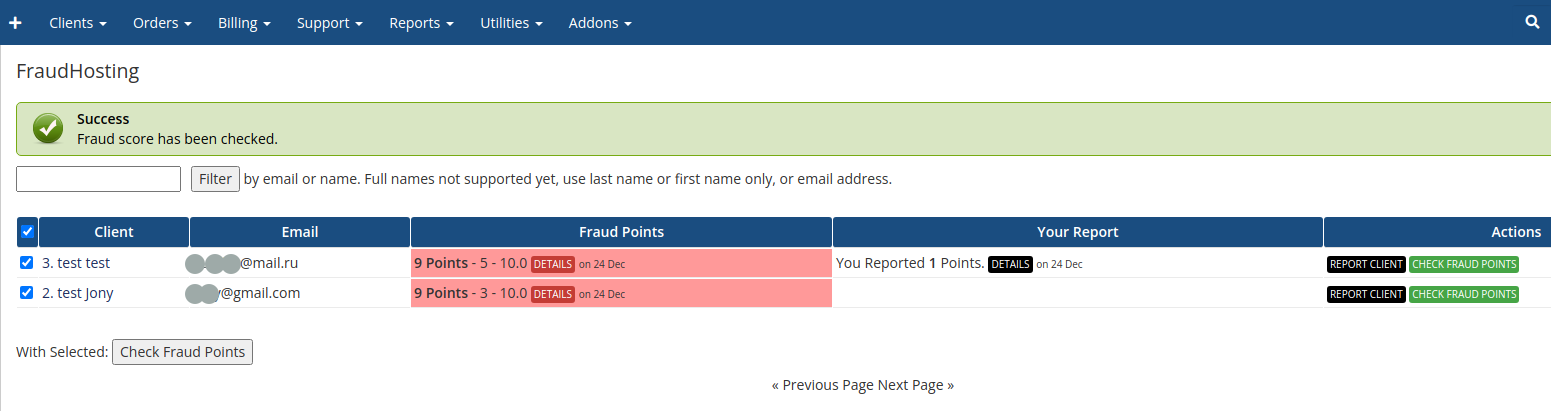How to use
How to use the module
In the WHMCS interface, open the Addons tab and select FraudHosting. This interface will open.
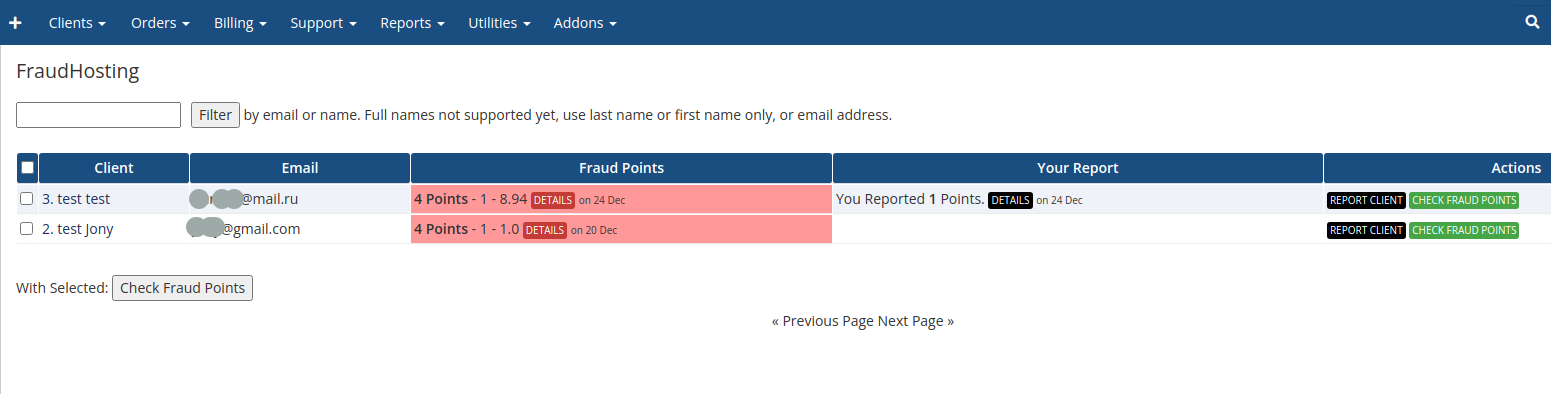
Checking a client
To check a client in the FraudHosting database, click the “Check Fraud Points” button
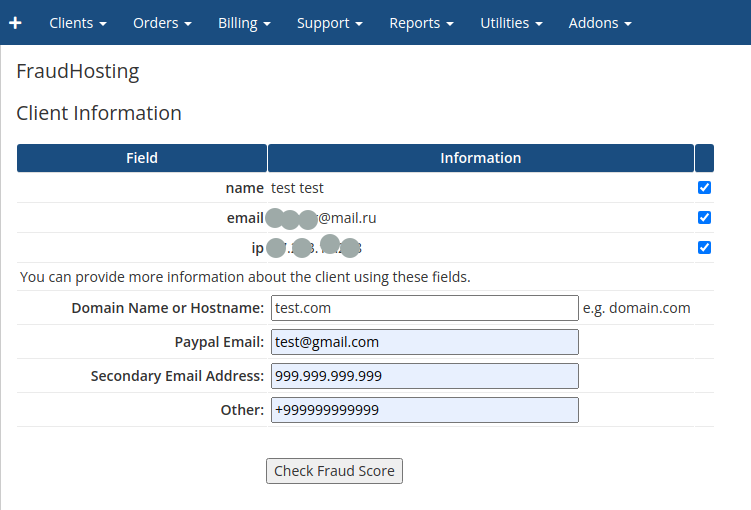
In a new tab, enter additional information about the client, then click the “Check Fraud Score” button
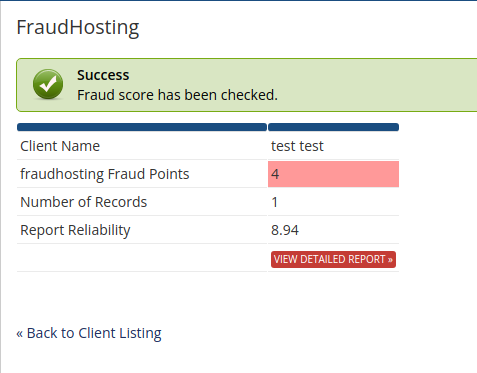
Then in a new tab you can see the check result, and by clicking on the “View Detailed Report” link you can see a detailed report.
Report Client
To report a client to the FraudHosting database, select the client and click the “Report Client” button
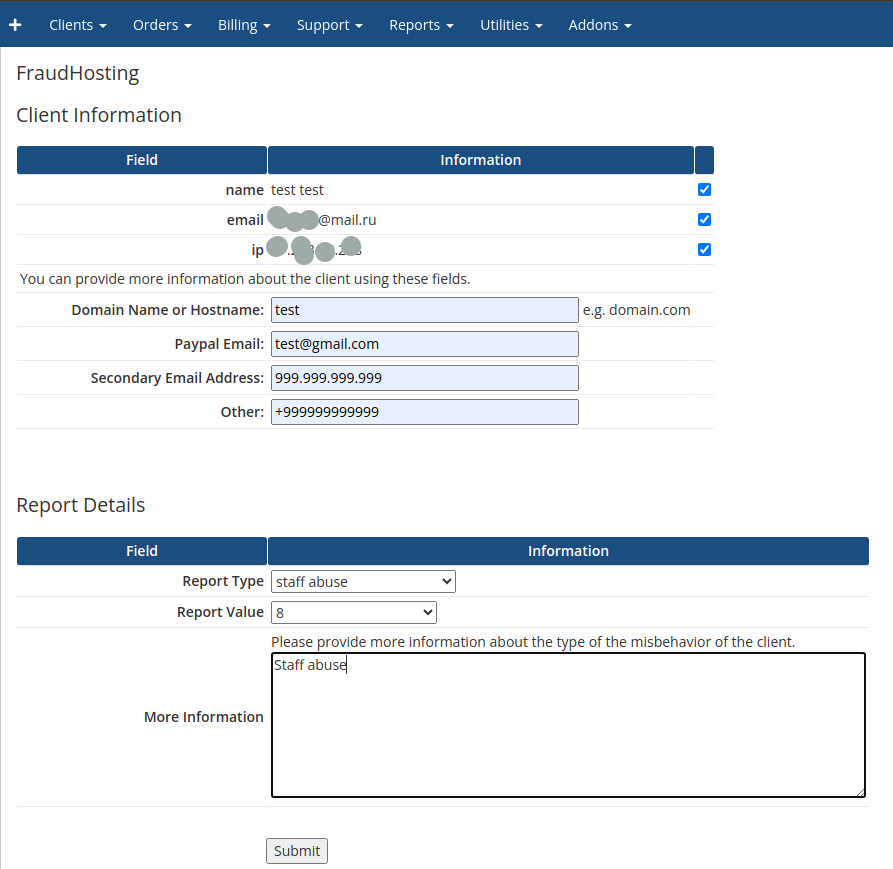
After clicking the button, a form will open in which the values of the Full name, Email, and IP address of registration will be automatically filled in. You can also add information about the client.
On this form, you need to select the report type, set the report value, and write the report details.
Report details/Delete report
If you have sent a report on a client, you can view the details by clicking the “Details” button

Then in a new tab, you can delete the report about the client by clicking the “Delete Report” button
Bulk user check
To perform a bulk user check, select the checkboxes of the users you want to check and click the “Check Fraud Score” button